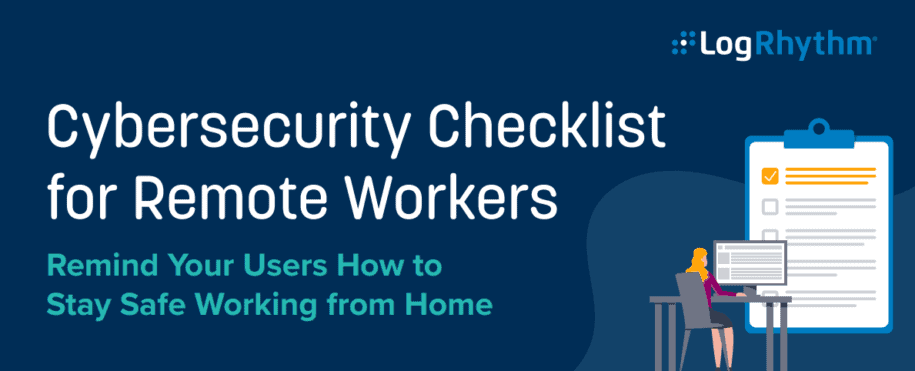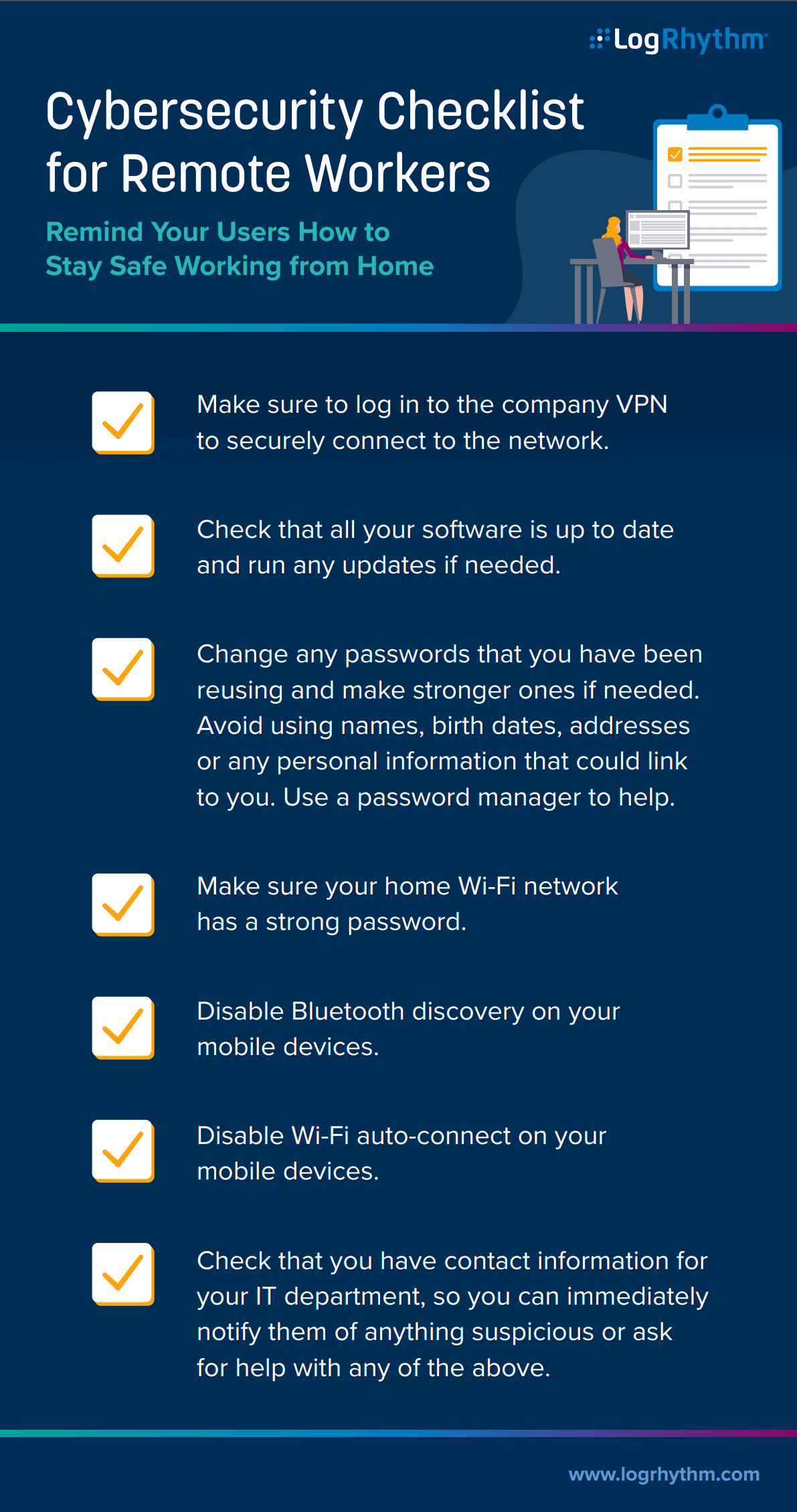More and more organizations are shifting to remote work, reaping the benefits of social distancing and enhanced worker safety. But danger still looms. Without the top-down cybersecurity defenses of on-premise work environments and the close oversight of security experts, remote organizations may be exposing themselves to cyberattacks, hacking, phishing, and more.
Yet, help is at hand. By taking a few simple steps and using clear and regular security-focused messaging, you can boost your security defenses in no time, helping keep users and the broader organization safe, no matter where work happens.
Rising to the Cybersecurity Challenge
Distributed workforces (especially new ones) often lack coherent cybersecurity defenses. Hackers know this, and they act accordingly. Yet, it’s possible to guard against attack.
End user education is critical when it comes to bolstering your organization’s digital defenses. Yet, security teams face a number of challenges when it comes to educating users about cybersecurity — especially when it comes to remote work. Some common concerns include:
- Users don’t understand the importance of cybersecurity.
- Employees don’t take a sense of personal responsibility for cybersecurity, thinking that it is not “their job.”
- Security teams must be consistent and repetitive for audiences to retain the information to (on average, people need to be exposed to something seven times before they act).
- It’s difficult to implement rigorous security testing capabilities, mainly due to budget/resource constraints.
Yet, by simply sharing key cybersecurity principles and sharing them regularly, you can boost your organization’s defenses and help users stay protected.
So, download our checklist and share it frequently with your remote workforce. It’s a simple way to make cybersecurity more manageable and to help turn everyday employees into ardent cybersecurity promoters.
Your Remote Cybersecurity Checklist
Here are some of the key security-minded behaviors that employees should be reminded of consistently. Regularly sharing a checklist like this along with encouraging messaging is a great way to make security-minded behaviors permanent.
- Make sure to log in to the company VPN to securely connect to the network.
- Check that all your software is up to date and run any updates if needed.
- Change any passwords that you have been reusing and make stronger ones if needed. Avoid using names, birth dates, addresses or any personal information that could link to you. Use a password manager to help.
- Make sure your home Wi-Fi network has a strong password.
- Disable Bluetooth discovery on your mobile devices.
- Disable Wi-Fi auto-connect on your mobile devices.
- Check that you have contact information for your IT department, so you can immediately notify them of anything suspicious or ask for help with any of the above.
Making Serious Security Strides
For any organization, users will generally pose the greatest security risk. The shift to remote work only enhances those dangers. Workers who are starting to work from home for the first time may be adjusting to new workflows, new systems, as well as to all the distractions that come with the home environment. That’s why patience, consistency, and clear messaging around the additional requirements of cybersecurity are crucial.
To keep users and the organization safe, security teams should prioritize continuous education and present it in an easy-to-understand format. Rushed training videos, inconsistent messaging, and once-off guidelines are very unlikely to lead to meaningful and lasting security-minded habits in the long term.
Want to Take Cybersecurity Awareness to the Next Level?
If you liked our checklist, you can also use our security awareness poster pack as a visible reminder for security best practices, as well as risky behaviors users in your organization should avoid. Download the posters here.